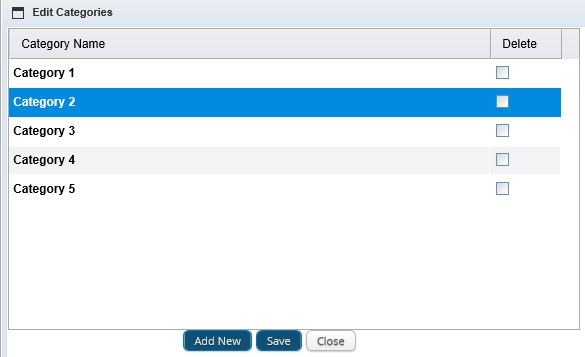Categories
Categories are essentially groups of grids. If there are a large number of grids in an organisation, then Categories help keep them organised. You can choose to not add a grid to any category, and in this case the grids appear as Uncategorised.
A category can be created from the Edit Categories section, or as part of the process when creating a new grid.
Clicking Edit Categories opens a pop-up with options to Add New, Save and Close. Click a Category Name to rename, or tick the Delete box and click Save to delete an entry. Click Add New to add a new row, and then click to edit the name. Click Save to save any changes or deletions.